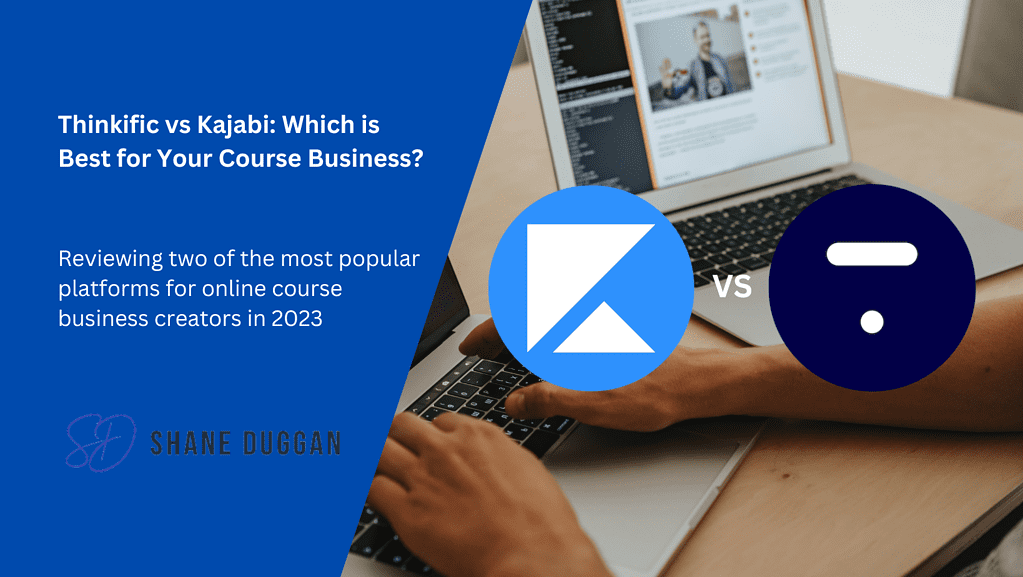You’ve probably been thinking about how to make money online. Don’t worry, it’s time to leverage your skills. There are many business platforms for online learning. Among them, Kajabi and Thinkific are very popular among online educators. But, in this battle of Thinkific vs Kajabi, who will win?
Thinkific focuses more on creating course solutions. If you already have an email marketing option, this is good for you. Kajabi focuses more on content marketing. So, it will be a good solution for you if you want to scale up your business. In this article, I’ll analyze the topic which is best for your course business between Thinkific vs Kajabi.
Table of Contents
Thinkific vs Kajabi: Overview
Overview of Thinkific:
- Popular business platform for online course creation.
- Dedicated to more detailed course creation.
- Better data analytics.
- Easier and more straightway platform for creating membership sites.
- A wide array of communities for better engagement.
- No transaction cost.
- Easy-to-use interface.
- Free plan for 30 days.
- Chat support during business hours.
Overview of Kajabi:
- All-in-one business platform for online course creation purposes.
- Website Builder to create and customize your website.
- Hosting seminars.
- Automation software and affiliate marketing tools through email.
- Payment Interface and payment security.
- No transaction cost.
- Code editor for your website.
- Easy-to-use interface.
- 14 days free trial.
- 24/7 chat support.
Differences Between Thinkific vs Kajabi:
| Thinkific | Kajabi | |
| Course Creation | Easy to create different courses Fewer options | Course creation in bulk Edit, add, or remove at any time More options |
| User Interface | More or less 12 themes Basic coding knowledge is required to customize | 10+ players themes No coding sense is required to customize |
| Support | Live chat during business hours | 24*7 live chat support |
| Pricing | More affordable | Little bit costly |
| Website | thinkific.com | kajabi.com |
Thinkific vs Kajabi: Pros and Cons
Thinkific:
Thinkific Pros:
- Dedicated to more detailed course creation.
- Easier and more straightway platform for creating membership sites.
- Better data analytics.
- Free plan for 30 days.
- More affordable pricing strategy.
Thinkific Cons:
- No in-built email marketing solution
- Fewer amount of themes
- Live chat support during business hours
Kajabi:
Kajabi Pros:
- Website Builder to create and customize your website.
- Payment Interface and payment security.
- Code editor for your website.
- Automation software and affiliate marketing tools through email.
- 24/7 chat support.
Kajabi Cons:
- 14 days free trial.
- Complex way of membership site.
- Costlier pricing of plans.
Thinkific vs Kajabi: Course Creation
Thinkific and Kajabi, both are very easy-to-use business platforms. You do not have to be tech-gig to use these platforms. You can have top-grade content with excellent delivery. These are some factors that define the success and quality of these platforms.
If you want a debate of Thinkific vs Kajabi, there are a few differences between them. So, let’s have a look at their course creation.
Thinkific: Course Creation
Thinkific offers you the ease to create different courses. You can make content with the help of a course builder. However, there are only three options to proceed with your content.
- Flagship Course:
The flagship course has put all the resources into a comprehensive one. It is one of the most premium features in Thinkific.
- Mini-Course:
This mini-course is the gateway to selling your other content for generating leads. It is either a free or a budget-friendly course.
- Pre-sell Course:
The pre-sell course provides you with a landing page. It helps to have a tour of your ready-to-use content.
Kajabi: Course Creation
In Kajabi, you can click on the existing segments of the course builder. It will create your course blueprint. You can also go for a blank course option if you do not like the existing algorithm. Then you have to just add the modules you want to add to your course.
Once you are done with these basics, simply upload your content. You can also bulk upload them, and set the content type or the limit of access. You can also edit or delete them at any time. All these will come in an intuitive and very simple interface.
- Mini-Course:
This course is like a catalog of your business or offerings.
- Evergreen Training:
Evergreen training is a comprehensive course with training over a few weeks.
- Online Course:
This course is a comprehensive course for your users. This is one of the most premium features in Kajabi.
- Membership:
This course is simply made to deliver your content to the paid members. It is a payment-based delivery option.
- Coaching Program:
This course in Kajabi is like a comprehensive course. It is a 12-week-long program.
- Community:
This Kajabi course provides a social platform for your members to interact and engage with one another.
Thinkific vs Kajabi: User Interface
The user interface is charming in both Kajabi and Thinkific. In both platforms, the user interface is very simple and intuitive.
Kajabi has more variants of themes in its platform than Thinkific. It has an offer of 10+ players themes for you. You can customize your landing page with the use of these themes. The look its feel change according to the offered content type.
Your members can get a professional touch from your content theme. Every single one is designed well with high usability. Surprisingly, you do not need to have any coding sense, Kajabi is there for you always.
In Short (Kajabi UI):
- 10+ players themes
- More options to customize the landing page
- Changeable look and feel
- Professional touch in finishing
- Well design with high usability
- No coding sense needed
Unfortunately, Thinkific has three variants with 12 themes in total. However, the user interface is also visually stunning and user-friendly.
You can customize these themes according to your content’s needs. Another drawback is that you must have some basic knowledge of coding. Then you can customize your themes as they are based on Liquid. It is a language for templating.
In Short (Thinkific UI):
- 3/4 variants of styles
- Nearly 12 themes
- Customizable themes
- Visually appealing
- User-friendly
- Must have basic knowledge of coding to customize
- The Liquid template customization
Thinkific vs Kajabi: Support
If you want a support comparison of Thinkific vs Kajabi, both of them provide almost the same support to customers or students. Both these platforms offer customer support through emails, live chat, or phone.
Kajabi, however, offers 24-hour live chat support throughout the year. Thinkific offers live chat only during business hours. In addition, you can opt for ticket-based support.
In Short (Kajabi Support):
- Email, phone, or live chat support
- 24*7 live chat support
- Response to ticket for support
In Short (Thinkific Support):
- Support based on email, live chat, or phone
- Live support during business hours
- Response to a ticket-based support
Thinkific vs Kajabi: Pricing
Pricing of both Kajabi and Thinkific comes in multiple options. However, the pricing of Kajabi is higher than Thinkific in all the plans except one.
Thinkific Pricing:
Thinkific has 5 pricing plans for its users. These are Free, Basic, Start, Grow, and Expand. They also have a plan called Thinkific Plus. This plan is fully custom based and helps to scale up your business.
This is a free course for users to test the scope of Thinkific. It helps to start your online course. It helps to build the first impression in the community.
This course helps you to access core features with the necessary tools of Thinkific. It will turn the launch of your first business of online learning into a successful one. The price is $49/ month or $36/ month*.
In the Start plan, you can get all the Basic plan features. Alongside this, you will unlock extra features. This will help you to engage more students with student-friendly experiences. This plan comes at $99/ month or $74/ month*.
With the Grow plan, you can add more features to the Start plan. The advanced tools in this plan will help you to scale up the sale with expansion in multiple products of online learning. This plan offers all the features at $199/ month or $149/ month*.
This plan helps to get more exposure in the e-learning business. It will provide more numbers of communities, space in the community, and administrator numbers added to the Grow plan. This plan will also provide you priority phone support. All you can get at $499/ month or $374/ month*.
This a custom-based plan according to your business needs. There will be a dedicated support team along with additional features to the Expand plan. The price is set to your business needs.
| Thinkific Plans | Pricing(Per month) |
| Free | N/a |
| Basic | $49 or $36* |
| Start | $99 or $74* |
| Grow | $199 or $149* |
| Expand | $499 or $374* |
*Worked out an annual subscription
Kajabi Pricing:
Kajabi’s pricing model has basically 3 plans for its user’s business needs. These are Basic, Growth, and Pro. They also have custom-based plans according to your business needs. For this, you have to contact their sales team.
This plan comes with several features for your business to start running. It includes unlimited landing pages and marketing emails. You have to pay $149/ month or $119/ month* for this one.
This plan includes added features to the Basic plan with an affiliate program and 24*7 chat support. It also has advanced automation with brand removal. You have to pay $199/ month or $159/ month* for this plan.
The Kajabi Pro plan comes with added features to the Growth plan. It helps you to scale up your business with advanced features like a custom code editor. You have to pay $399/ month or $319/ month* for this Pro plan.
*Worked out an annual subscription
Conclusion: Thinkific vs Kajabi
If we discuss all the parameters of Thinkific vs Kajabi, both platforms are effective for online learning business. Thinkific is better in analytics and mainly focuses on better creation of content. Kajabi, in comparison, is a better solution for content marketing. It has a better user interface and a wide range of courses to scale up your business. Now, it’s up to you what you choose.
My Verdict:
If you ask me which one I’ll pick in Thinkific vs Kajabi, I’ll always go with Kajabi. It may seem costlier than Thinkific in most of the plans, but from a business needs viewpoint it is more cost-efficient. Kajabi plans to have a better affiliate program with in-built marketing emails. These features will help to scale up your business to the next level.
There are many other options apart from these two, and I recommend searching for some Kajabi alternatives to get a better idea of what is available before making a purchase.
Who is best suitable for Thinkific?
- New to online learning business
- People who are bootstrapping their business
- Course creators looking to make money but not worrying about marketing
Who is best suitable for Kajabi?
- People looking to set up a full-fledged business of online learning
- People willing to pay money to scale up business
- Educators looking for better customer support and elegant UI for their business
Frequently-Asked Questions: Thinkific vs Kajabi
What is better than Thinkific?
Podia is better than Thinkific. It has more features at an affordable price.
What are some good alternatives to Kajabi?
There are some great alternatives to Kajabi. Apart from Thinkific, Teachable and ClickFunnels are great platforms than can be a better choice for some users.
Can you make money on Kajabi?
Content makers can make money on Kajabi by selling content that leverages their skills.
Can you host courses on Kajabi?
You can host as many courses on Kajabi as you want. It’s a one-stop premium business platform.