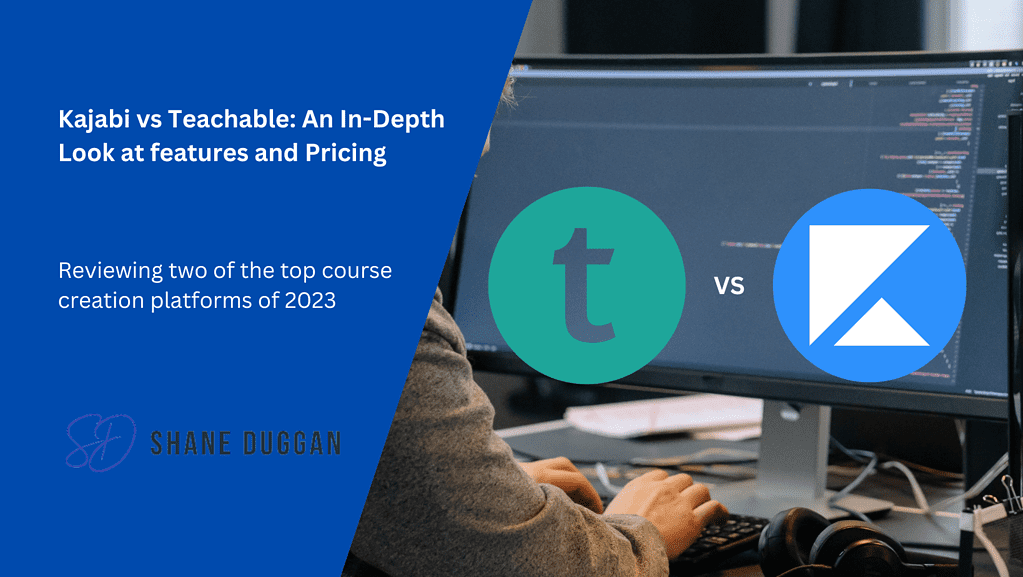Are you an instructor and want to sell your courses globally like any of the major course platforms? Well, then online course creation platforms are what you need. These platforms offer you to create and sell your courses. Moreover, they also help you to upscale your business through marketing and many other features.
If you are confused about choosing the right platform for you, this article is just for you. Here, in this article, I am going to compare one of the best Kajabi alternatives, Teachable, by their features and pricing. This comparison will definitely help you in making the right choice for your first online course.
Table of Contents
Kajabi vs Teachable: Overview
Kajabi Overview:
Kajabi, An United States-based online course creation platform, was founded in 2010. In just a decade, it has built more than 100k businesses and helped the creators to generate an income of more than $4 Billion.
Kajabi is an all-in-one online course creation platform. It offers its customers to create and sell courses. Moreover, they provide many other features such as Websites, Seminars, Webinars, Affiliate Marketing, Automation, Email Marketing, and a lot more. With a powerful marketing strategy, Kajabi really helps you in upscaling your business.
Teachable Overview:
Like Kajabi, Teachable is also an online course creation platform, founded in 2014. This platform has an instructor base of more than 100k and sells over $1 billion.
Teachable offer their instructors to sell self-paced courses and even live coaching. Moreover, it offers various features like Website, Marketing, and Integrated Payment processing. It takes care of their instructors’ taxation.
Kajabi vs Teachable: Pros and Cons
Discussing Kajabi vs Teachable is quite a hard task to do. They both offer plenty of features that help to grow their instructors. Here are the pros and cons of Kajabi vs Teachable, which helps you to make a better choice for you.
Kajabi
Kajabi Pros:
- Provides customizable websites.
- Powerful marketing strategy.
- Affiliate Marketing.
- Email Marketing.
- No transaction cost.
- Hosting seminars, and webinars.
- Create landing pages and a sales funnel.
- Safe and Secure Payment System.
- 24/7 live chat support.
Kajabi Cons
- Limits the number of active users even in their highest-priced plan.
- Restricts the number of courses even in their highest-priced plan.
- Kajabi is quite expensive.
Teachable
Teachable Pros:
- No limitation to the number of courses.
- No limitation on the number of enrollments.
- A free plan is available.
- Affiliate marketing, Email Marketing, and Referral Marketing.
- Live chat support.
- Integrated Website and Domain.
- Pricing is affordable.
Teachable Cons:
- The marketing strategy of Teachable is less powerful.
- The funneling strategy is weak.
- Transaction charges are applicable for the first two plans.
Kajabi vs Teachable: Key Features
Kajabi: Key Features
Kajabi provides their users with Websites, landing pages, sales funnel, affiliate marketing, email marketing, automation, a secure payment system, and a 24/7 live chat support system. Moreover, powerful marketing really helps in upscaling your business globally.
Kajabi Features in a Nutshell:
- Product Builder to create and sell online courses and digital products.
- Website Builder for website creation and customization.
- Automation software.
- Unlimited email marketing.
- Affiliate marketing.
- Secured Payment Interface.
- No transaction cost.
- Hosting webinars and seminars.
- 14 days free trial.
- 24/7 live chat support.
- Easy-to-use interface.
- Code editor for your website.
Teachable: Key Features
Like Kajabi, Teachable also provides its users with unlimited course creation, Affiliate marketing, Email marketing, Referral marketing, Tax handling, an Integrated Payment system, Websites, and a lot more features.
Teachable Features in a Nutshell:
- Unlimited course creation.
- Unlimited enrollment.
- Website.
- Email marketing
- Affiliate marketing.
- Referral marketing.
- Self-paced course creation and live coaching.
- Integrated Payment system.
- Tax handling.
Kajabi vs Teachable: Marketing
Besides high-quality content, Marketing is the second most priority tool for a business to grow. Here, we will discuss Kajabi vs Teachable based on the Marketing strategies that they offer to their users.
Kajabi: Marketing Tools and Strategy
Kajabi is an all-in-one online course creation platform. Besides creating and selling your courses, Kajabi offers multiple marketing tools that help you to upscale your business.
Website Builder:
Kajabi Website Builder helps you to create a strong and attractive website that an instructor must need for promoting his business. It offers lots of customization and free templates. Moreover, it is very easy to use, and even the user does not need prior knowledge of website building.
- Online Events:
Kajabi offers its users to create online events, live streaming, seminars, and webinars. These live events work as an essential online marketing tool that helps the user to grow their business.
- Automation:
Kajabi Automation is another powerful marketing tool that helps users to market their courses easily and effectively.
- Email Marketing:
Kajabi offers their users to create unlimited marketing emails to upgrade their online business.
- Affiliate Marketing:
Kajabi’s marketing strategies also include affiliate marketing. Through affiliate marketing, instructors can grow their businesses exponentially.
Teachable: Marketing Tools and Strategy
Unlike Kajabi, Teachable is more focused on course creation and selling. That is why Kajabi has better and more powerful marketing tools and strategies than Teachable. For example, automation is not available in Techable. However, Teachable offers some basic marketing tools.
- Website:
Just like Kajabi, Teachable offers its customers a customizable website to grow its business. However, the customization tools are limited and quite basic in features.
- Email Marketing:
Teachable offers email marketing to grow their business quickly and effectively.
- Affiliate Marketing:
Teachable also offers affiliate marketing to their paid subscribers. Users can create coupons and pay their affiliates easily.
- Referral Marketing:
Referral marketing is another marketing tool that you can get on Teachable. You can pay others to refer your course and grow your business seamlessly.
Kajabi vs Teachable: Payment Systems
The payment system of an online course creation platform decides how swiftly the creator can receive the payment. Let’s discuss Kajabi vs Teachable based on their payment system.
Kajabi Payment System:
Kajabi has partnered with Stripe and Paypal, the most trusted payment gateways. That is why course creators can withdraw their money seamlessly and securely. Moreover, on selling courses, Kajabi does not charge any transaction cost. That means a course creator will get the whole amount of money he decided for his course.
Teachable Payment System:
Teachable has an integrated payment system, known as teachable: pay. It has partnered with Stripe for daily, weekly, or monthly payout and Paypal for only monthly payout. Therefore, the payment system is also secured in Teachable. In addition, Teachable handles taxes wherever applicable.
Teachable charges its creator $1 with 10% of the course value for its free plan and 5% of the course value for its Basic plan. However, for its Pro and Business plan, Teachable does not charge any transaction fees.
Kajabi vs Teachable: Pricing
Pricing can also play an important role for you when choosing the right platform for selling your courses. Here, I am going to discuss Kajabi vs Teachable based on their plans and prices. Apart from marketing, their biggest differences lie in their plans and prices.
Kajabi: Pricing
Kajabi’s pricing model offers three plans for their customers. Here are the details of all three plans, their pricing, and features.
| Plan Name | Price | Features | |
| 1. | Kajabi Basic Plan | Monthly Subscription: 149 USD/month Annual Subscription: 119 USD/month* | 3 Products or courses 3 Sales Funnels Unlimited Landing Pages Unlimited Marketing Email 10k Contacts, 1k Active Members 1 Website, 1 Admin User Multiple Templates for Websites Assessments, Events, and Webinars 1 Customer Success Activation Call Automation |
| 2. | Kajabi Growth Plan | Monthly Subscription: 199 USD/month Annual Subscription: 159 USD/month* | 15 Products or courses 15 Sales Funnels Unlimited Landing Pages Unlimited Marketing Emails 25k Contacts, 10k Active Members 1 Website, 10 Admin User Multiple Templates for Websites Assessments, Events, and Webinars 1 Customer Success Activation Call Advance Automation Affiliate Programme Ability to remove Kajabi Branding 24/7 Chat Support |
| 3. | Kajabi Pro Plan | Monthly Subscription: 399 USD/month Annual Subscription: 319 USD/month* | 100 Products or courses 100 Sales Funnels Unlimited Landing Pages Unlimited Emails Marketing 100k Contacts, 25k Active Members 3 Websites, 25 Admin User Multiple Templates for Websites Assessments, Events, and Webinars 1 Customer Success Activation Call Advance Automation 24/7 Chat Support Affiliate Programme Code Editor Ability to remove Kajabi Branding |
Teachable: Pricing
Teachable comes with 4 plans. Have a look at its detailed pricing and features.
| Plan Name | Price | Features | |
| 1. | Teachable Free Plan | NA | 1 Course 1 Coaching 1 Admin User Transaction fee: 1$ + 10% Unlimited students Integrated payment processing Tax handling Referral marketing |
| 2. | Teachable Basic Plan | Monthly Subscription: $59/ month Annual Subscription: $39/ month* | 5 Course Unlimited Coaching 2 Admin User Transaction fee: 5% Unlimited students Integrated payment processing Tax handling Referral marketing, Email marketing Custom domain Private community Launch Accelerator Challenge |
| 3. | Teachable Pro Plan | Monthly Subscription: $159/ month Annual Subscription: $119/ month* | Unlimited Course Unlimited Coaching 5 Admin User Transaction fee: 0% Unlimited students Integrated payment processing Tax handlingReferral marketing Custom domain Email marketing, Affiliate marketing Private community Launch Accelerator Challenge Public API Live chat, Live group coaching |
| 4. | Teachable Business Plan | Monthly Subscription: $665/ month Annual Subscription: $375/ month* | Unlimited Course Unlimited Coaching 20 Admin User Transaction fee: 0% Unlimited students Integrated payment processing Tax handling Referral marketing Custom domain Email marketing, Affiliate marketing Private community Launch Accelerator Challenge Public API Live chat, Live group coaching Advanced theme customization |
*Worked out by estimating monthly cost upon annual subscription
Conclusion: Kajabi vs Teachable
Kajabi and Teachable both are popular online course-creation platforms. Both have a huge user base and have created a lot of sales. However, they differ a bit from each other. Kajabi has powerful marketing strategies. Teachable is affordable and offers unlimited student enrollments. In this article, I have curated an in-depth comparison of Kajabi vs Teachable for you to choose the right platform.
Who should go with Kajabi?
- People who want to upscale the business.
- People who are looking for strong marketing strategies and tools.
- Educators who are ready to invest money to upscale their business.
Who should go with Teachable?
- Educators who are looking for small-budget options.
- Beginners with first-time course creation.
Frequently Asked Questions (FAQs)
What is the difference between Teachable and Kajabi?
Teachable is a less costly business platform than Kajabi. It also has a free plan for educators.
Is Kajabi expensive?
Kajabi is likely expensive. Its basic plan comes at $119/ month.*
What are some good Kajabi alternatives?
There are few options that are more suitable than Kajabi with competitive prices –
- Udemy
- ClickFunnels, you can read my review of Kajabi vs ClickFunnels
- Thinkific, you can read my review of Thinkific vs Kajabi
- Podia