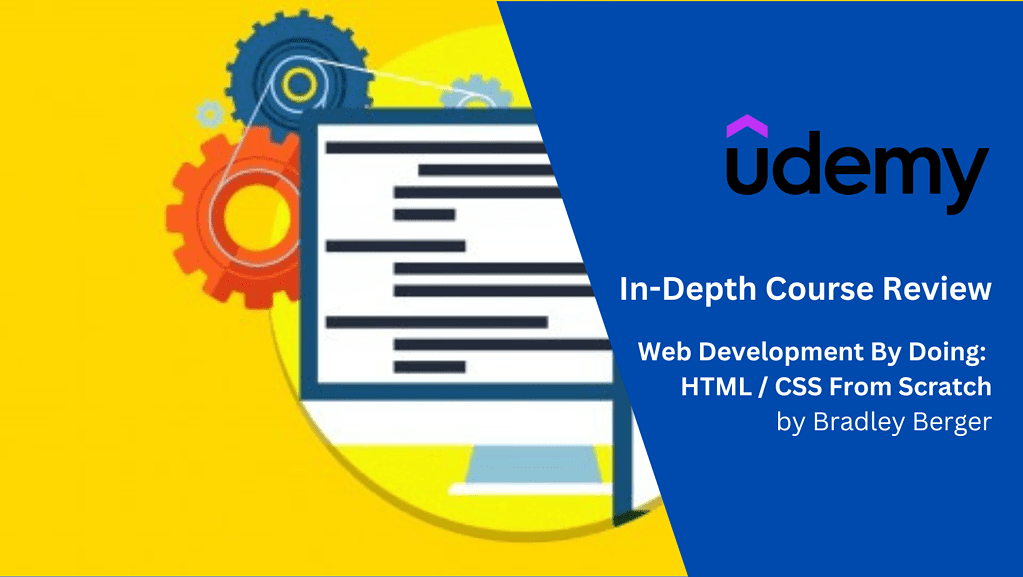Web Development By Doing: HTML / CSS From Scratch by Bradley Berger on Udemy is a great introductory course for students looking to dive into Web Development. The course will get you started creating your first webpage within the first few minutes and will have a basic, but charming webpage by the end of the course. It is extremely beginner friendly with an engaging teacher and a great starting platform for anyone looking to start Web Development.
Read more: 5 BEST Online Courses to Learning Computer Science in 2023
My Rating
Table of Contents
- Course Overview
- Who This Course Is For
- The Breakdown
- Conclusion
- What could I do with the knowledge in this course?
Course Overview
- Skill Level: Beginner
- Price: FREE
- Duration: 1 Hour
- Material: 5 Sections of 21 Video lectures
- Students enrolled at the time of taking: ~212,000
- Course requirements/prerequisites: None!
- Topics Covered:
- HTML Basics, creating and editing headers, body etc
- CSS styling, how to change colours and change the section dimensions etc
- Introduction to Adobe DreamWeaver and how to make CSS styling easier
Who This Course Is For
This course is for any new programmer, even brand new, who is looking on getting started with Web Development through HTML/CSS. The course itself states that it was made with the absolute beginner in mind and I think it holds to that. Nevertheless, even programmers with experience who are looking to make the jump to Web Development would find the pace of this course still enjoyable.
The Breakdown
Teacher and Class material – 5/5
Bradley Berger is a Developer, Designer and Marketer that has a passion for creating well structured websites. He has a large number of students under his belt from having just 3 online courses. He has a strong belief of learning by doing, which is a great mentality to have especially for learning something like HTML/CSS, and it clearly shows in the course.
Berger has a great approach to teaching this course, and it is clear how much effort he put into this course to make it as fun as possible. He uses a combination of slides and screen recordings of his text editor. It is always very refreshing to see a course that uses slide animations to brighten up the lessons and make them less dull and this is one of the courses that do so.
Along with the nice animations, Berger does not just teach the course in a monotonous manner and incorporates humour here and there to make the course less dry.
The sections and video lectures are also labelled well, which is an underrated feature of some courses that save students a lot of time when they need to jump back to previous lessons to refer to material. In this course, students would have no problem finding what they were looking for with ease. A plus point especially for a HTML/CSS course!

Content – 4/5
The course is broken into 5 Sections, namely:
- Section 1: Getting Started
- Section 2: HTML5 Basics
- Section 3: Becoming familiar with HTML/HTML5
- Section 4: Introduction to CSS/CSS3 and styling
- Section 5: Dreamweaver
The content is well-broken down and made to be easily digestible for students. Whilst HTML/CSS can be overwhelming for new programmers, Berger makes it such that the students should not feel out of their depth at any point. Everything was explained clearly and succinctly with good examples for students to follow along.
By 15 minutes into the course, students would already have their very first webpage, albeit extremely basic, but students would be able to learn by following the content, which is the most effective way of learning.
By the end of Section 3, we already have a very basic, but charming HTML webpage below:

He also teaches students a brief introductory lesson to Adobe Dreamweaver, which is a Web Developer tool from Adobe. The lessons are very brief and do not go over much, but it will give beginners enough to be able to style their CSS in DreamWeaver. However, it would have been nice to expand on this section since it was included in the course.
The only issues are that the course was made roughly 3 years ago and his programs may look a little older than what you would get on your screen. It would be nice to see an updated version, especially for the DreamWeaver section.
Engagement – 5/5
Berger does a great job at making this course as engaging as possible. As mentioned above, the use of slide animations helped greatly here. On top of that, his video editing on zooming in and out of the screen recordings to place focus on certain parts helps to make his examples clearer and make the lesson less static.
His teaching style and tone is also clear and easy to understand, with good audio quality. He does not have a monotonous voice and even throws in some jokes here and there.

His use of live demonstrations is also great for allowing students to follow along. At the start of the course, he gives students a goal to work towards which is creating the website below by the end of the course. This is a nice way of piquing students’ interests and getting them to focus and follow along with the course to end up with their very first webpage.

Whilst there are no quizzes or assignments in this course, I feel that this way of engaging with the students works equally as well in reviewing the lessons and applying their knowledge practically.
Pace – 5/5
Although this is a short 1 hour course and it covers a lot of material, Berger paces this course well. As an introductory course, he makes sure to cover every minor detail to ensure that even the absolute beginner programmer would be able to follow along with the course.

Despite that, the course would not be draggy for any experienced programmer who is looking to make the jump and try their hand at HTML/CSS.
Overall, you would not even notice that the 1 hour has flown by and you would have your very first HTML/CSS webpage in no time.
Value – 4.5/5
As a free course with the objective of teaching the absolute beginner how to program their first webpage in HTML/CSS in a short amount of time, this course ticks all of the boxes and fulfils its objective easily. If you are looking to learn web development, just a simple 1 hour time investment is all you would need to get started. No issues for value here.
Conclusion
If you are a brand new programmer or just looking to start on Web Development with HTML/CSS, this is a great course for you to get started and is a great stepping stone to then dive into the world for Web Development. I would recommend any new developer to get started with this course and get it done within an hour and after which, they would be able to dabble around and explore deeper, perhaps with other courses from Berger.
What could I do with the knowledge in this course?
- CSS styling
- Adding content to webpage with HTML
Use the knowledge here to inspect and reconstruct a simple webpage like google.com ‘s homepage!
Read more: Python For Beginners, Udemy [In-Depth Course Review]